Authentication Mode in Collaboard
In this article, you find information on how to enable two-factor authentication in Collaboard with an email token or via an authenticator app.
On your profile, you have the option to choose the authentication mode of your choice. This is relevant when you use your email address and a password to log in to Collaboard. If you use one of the other authentication services, like Microsoft, Google or Apple this setting is not applicable.
If you are using your companies Single Sign-On solution this setting is not applicable.
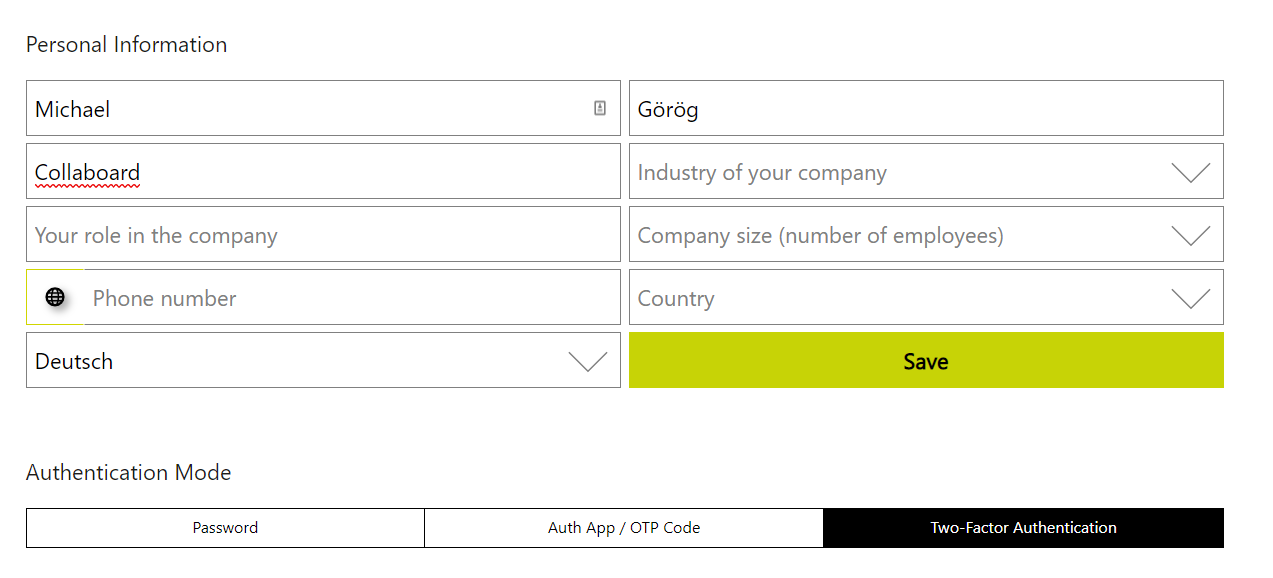
Password
This is the default value. You log in to Collaboard using your email address and a password.
Auth App / OTP Code / Two-Factor Authentication
If you want to use an authenticator app (e.g. Google Authenticator or Microsoft Authenticator), then click on the button.
What happens next, is that Collaboard is displaying you a Security key you can enter in the authenticator app or a QR code you can scan with your app.