Activity logbook
Learn how to track project activity and restore deleted objects.
What is the Activity logbook?
The activity logbook allows you to track all activities in the project and check who has done what in the past.
How does it work?
Project level settings
- The project owner may enable/ disable the logbook in the project details and upon creating the project. The default value is set to "enabled".
- The logbook is not enabled by default for projects existing before v6.2.
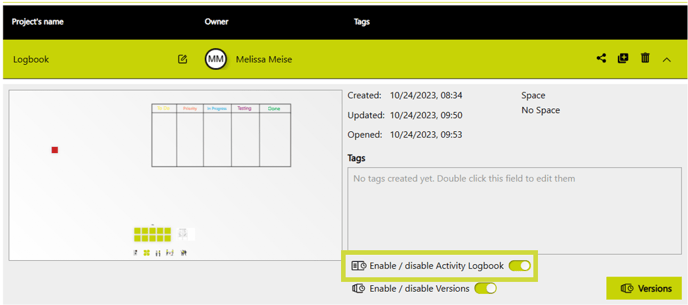
When you set the Logbook/ Versions to enabled/ disabled it will take up to 10 min to take effect.
If you switch from enabled to disabled: data will be logged for up to 10 more minutes.
If you switch from disabled to enabled: data will not be logged for up to 10 more minutes.
Use cases
- Browse the project history
- Restore (bulk-) deleted objects
Features
-
Activity list
-
Refresh activity list
-
Filter by name
-
Pre-grouping by date
-
Zoom to object
-
Restore deleted objects
Activity list
Navigate to the top right, three dot menu and select Activity logbook.
The activity list is a scrollable list of recent project activities.
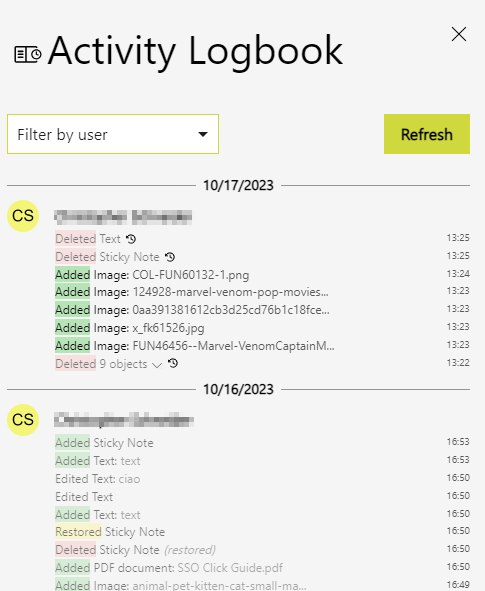
Each list item will show:
- user (first and last name from user profile)
- former collaborators that have left the project are displayed as Secret Collabuddy
- action
- object type (e.g. sticky note, shape, line,...)
- date and time
The activity logbook is limited to store the 2000 most recent activities.
Once the limit is reached, action 2001 will replace action 1.
Logged actions
- Add
- Edit
- Delete: refer to "Restore delete objects" chapter to learn how mass deletions are logged.
- Restore deleted object
Visual indicators - traffic lights and greying out
- Additions are highlighted green
- Deletions are highlighted red and greyed out
- Restorations are highlighted yellow
- greying out: everything that is greyed out is not on the board and thus zooming is not supported. If, however, you restore deleted objects, the original entry deleted will "reappear" to indicate the restoration.
The activity list shows the real history of the supported project actions.
Original actions on any object are not replaced by the most recent action on the same object.
Each action is a separate list item and is not overridden/ replaced.
Example:
- add object A: add, highlighted green
- delete object A: delete, highlighted red and greyed-out
- restore object A: restore, highlighted yellow + delete entry will "reappear"
- edit object A: edit, not highlighted
Refresh activity list
The logbook is auto-refreshed upon closing/opening + manual refresh.
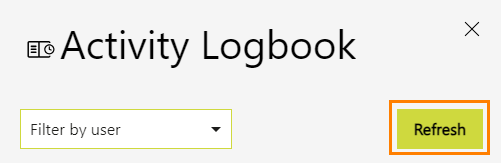
Filter by name
A name dropdown allows you to filter by username 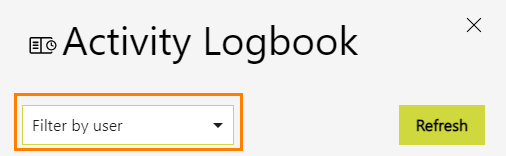
Pre-grouping by date
The list is pre-grouped by date to help you understand the sequence of actions.
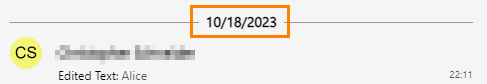
Zoom to object
Click any item that is not greyed-out and the viewport will zoom to the item's position on the board.
Restore deleted objects
Single object hit restore 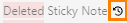 and the single object will be restored. You will need to refresh the list to see the restore entry.
and the single object will be restored. You will need to refresh the list to see the restore entry.
Bulk restore hit restore 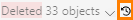 and ALL items will be restored
and ALL items will be restored 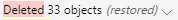 . Click, and you will be zoomed to where the objects were restored. You will need to refresh the list to see the restore entry.
. Click, and you will be zoomed to where the objects were restored. You will need to refresh the list to see the restore entry.
- Restoration of single objects is not supported.
Restore single objects from a bulk deletion: bulk restore, zoom to the added objects and delete unwanted objects.
- Please be patient: bulk restoration will take some time to show all objects in the activity list.
- Undo/redo will not undo/redo a restoration. Undo/redo targets board interactions, whereas restore changes the object status.
- Restore via undo. Undoing a deletion will be logged as restored. HOWEVER, the list of restored items will not show the object type (e.g. Sticky Note, Shape), but only "object" for each item:
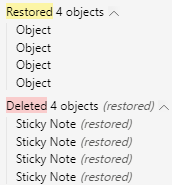
The Sticky Notes were restored by undo. Thus, the restored items are listed as "object".
- Connectors are not restored.
Who has access to the Activity logbook?
Subscription
Advanced and Enterprise.
Permissions
| Permission | Viewer | Editor | Facilitator | Owner |
|---|---|---|---|---|
| Enable/ disable logbook | no | no | no | yes |
| View, filter, refresh logbook | no | yes | yes | yes |
| Restore deleted objects | no | no | yes | yes |