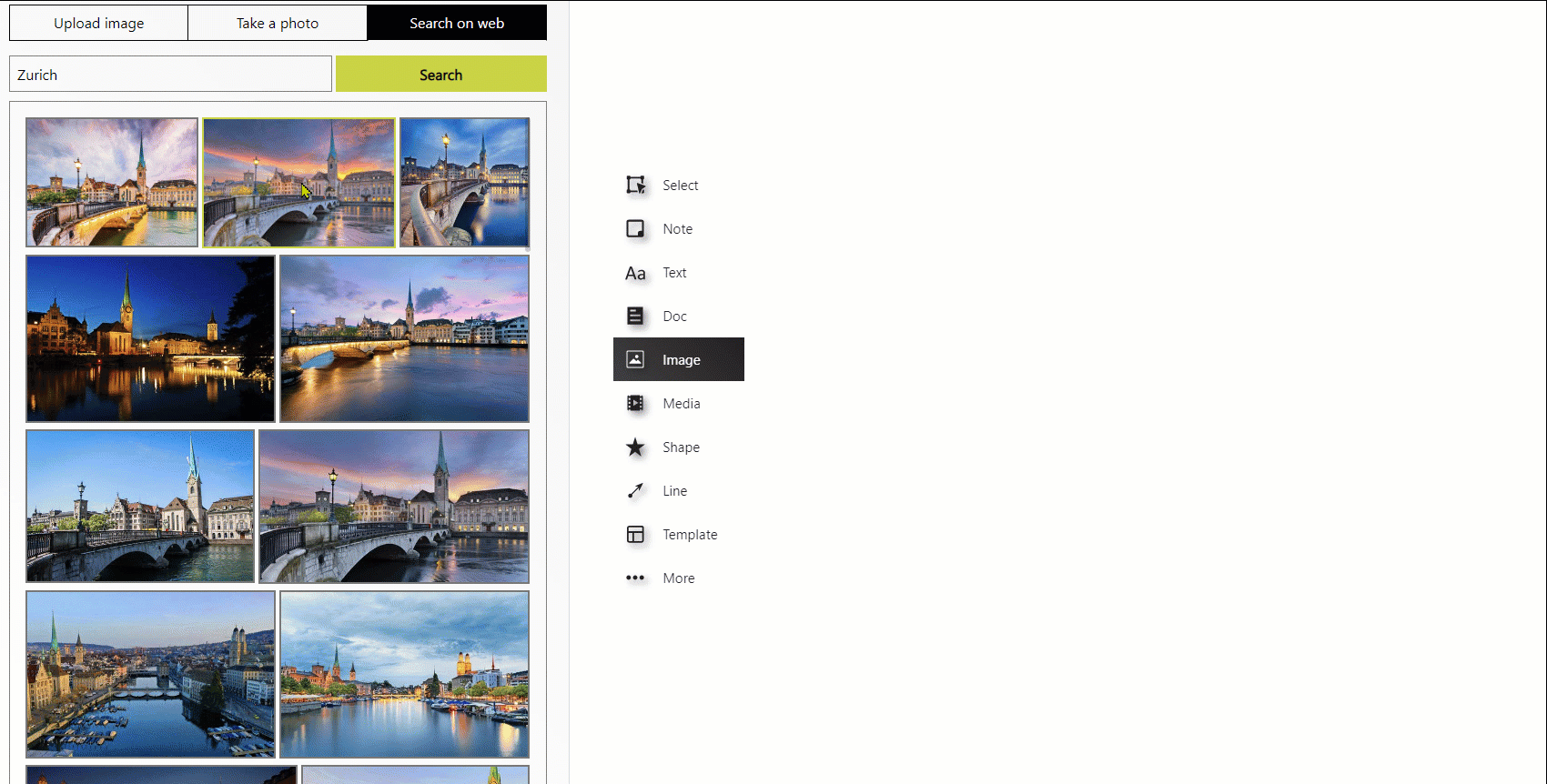Add an image from the web search
Collaboard is integrated with Bing image search so you can add images directly to your online whiteboard.
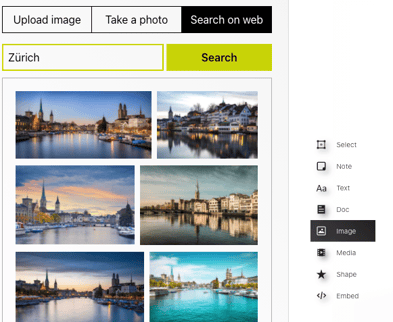
When you search for images you can filter for the size of the images.
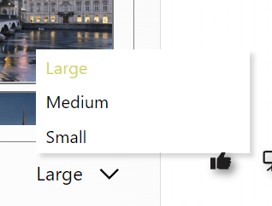
To add an image select it and click on "Import Images". When you import the image it will be added to the centrum of your whiteboard. Alternatively, you can add it via drag & drop to the whiteboard: