All line options
Line color
By default, the line color is black. You can change the color of the line when it is added to the whiteboard. Alternatively, you can change the default line color in the default settings panel.
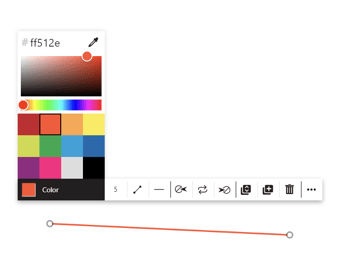
Line size
You can choose the weight of the line from values from 1-15. You can define the default weight for your line via the default settings panel (Default line size).
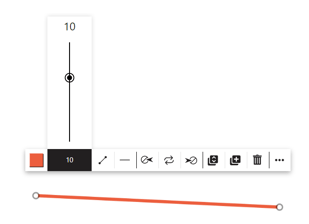
Line type
There are three different line types you can choose from; Perpendicular, Direct, and Curved. You can change the line type after you add the line to the canvas.
The default line type value has no effect when you add the line via the left panel. This value affects only lines you create as a connector from an object.
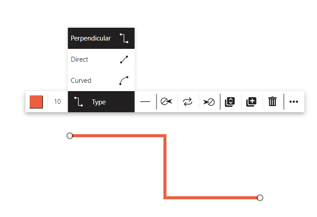
Line style
There are three different line styles you can choose from; Dotted, Dashed, and Solid. You can change the line style after you add the line to the canvas.
You can define the default line style for your line via the default settings panel (Default line style).
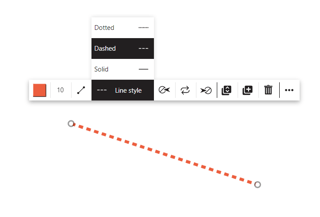
Arrows
A line can have different arrow types, and you can define individual arrow types for the line's start and end. There is also the option to swap the arrows from start to end and vice versa.
The default arrow value has no effect when you add the line via the left panel. This value affects only lines you create as a connector from an object.
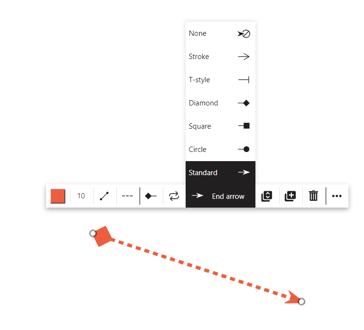
With all these different options, a multitude of lines are available in Collaboard.
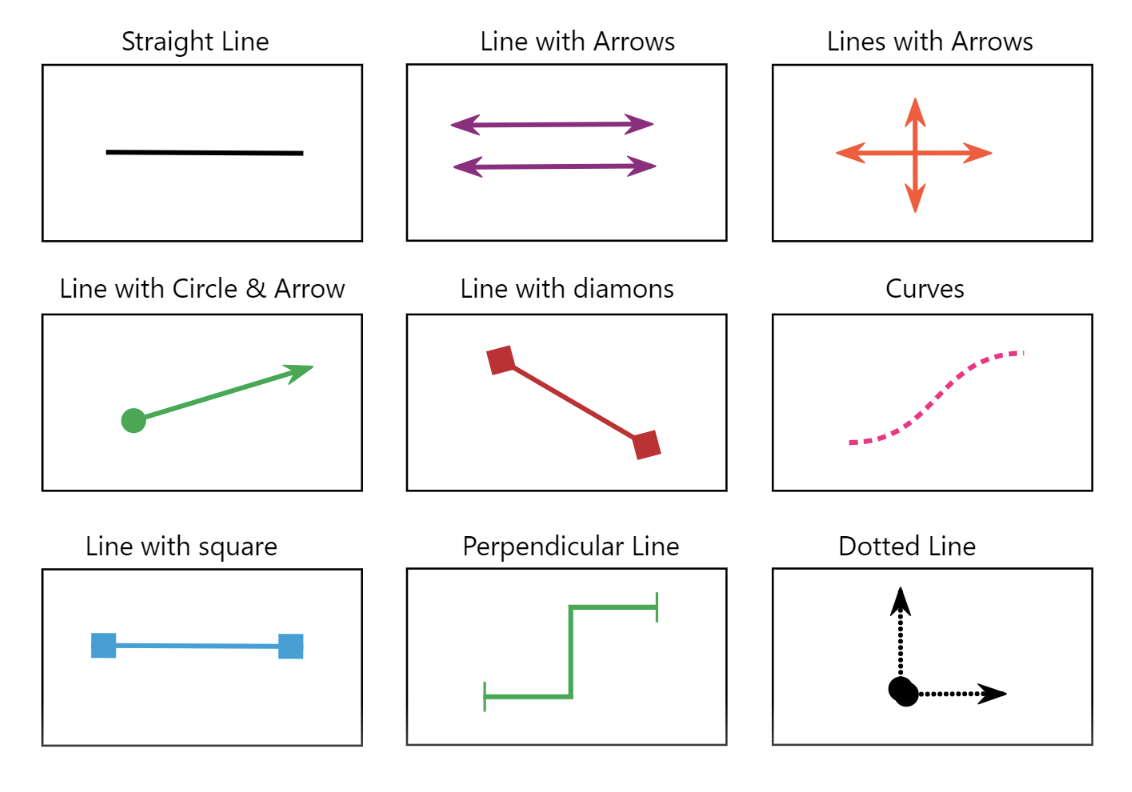
Line label
Double-click the line to add a label. The label will have a default text highlight that you can modify.
The text features font, text color and text highlight will be added to the line context menu.
Line label positioning
Drag the label to reposition it. Use the TOP/ BOTTOM alignment to move the label below or above the line.