API Keys
Use API Keys to authenticate requests to the public API of Collaboard on behalf of the API Key owner.
Introduction
Whenever a third-party application needs to authenticate to Collaboard on behalf of a user, API Keys may be used.
An API Key is a private key that
- is generated on demand by a user
- is tied to the user who created it
- has a defined expiration date
Please note API Keys enable authentication to all Collaboard app features on your behalf. Please exercise care when using API Keys! Do not save the key anywhere but at its intended destination.
Create and use an API Key
- Navigate to your Collaboard profile and create the API Key.
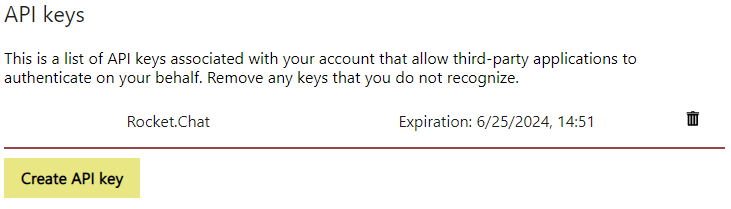
You can specify the name to your liking and the expiration date up to one year.
The key will show one-time only! If you miss copying it, you will need to create a new key and delete the old key. Deletions can be done any time. - Copy-paste the key to the settings of e.g. a Collaboard integration running in a third party app:
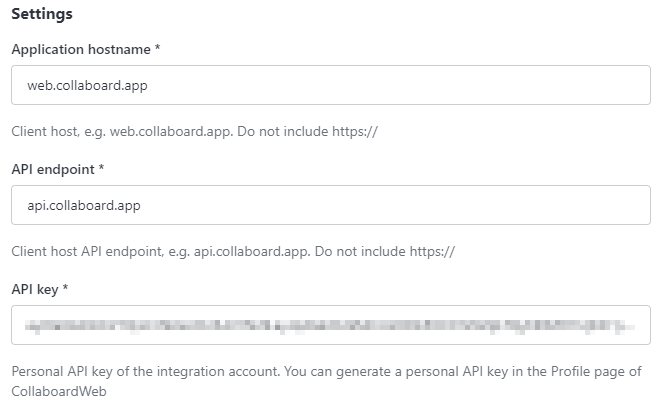
Example taken from the Collaboard integration with Rocket.Chat. - An authorization token will be obtained and the app can use the authorization token to issue API requests on your behalf, thus log you in to Collaboard behind the scenes.
Use cases
API Keys support the following use cases:
Use a Collaboard integration from your account of a third party app
By using an API Key authentication will happen in the background. You can just use the Collaboard integration without disturbance. This works until the API Key expires.
Good news: you can just create a new one.
Example: Rocket.Chat
Establish a SCIM connection
If you opt to authenticate with a real time token, you will first need to create an API Key that will then be used to get an auth token.