Branding - Style your Collaboard
Style Collaboard to your liking! Bring your company brand to life with our Branding feature.
What is Branding?
Branding allows you to set the appearance of collaboard.app and the //authenticate/yourcompany page if you have a registered tenant. It will be displayed to every member of the subscription you are logged in with and also to your guest users.
How does it work?
Navigate to collaboard.app on DE/WEB/CH, open the Settings tab and select Branding.
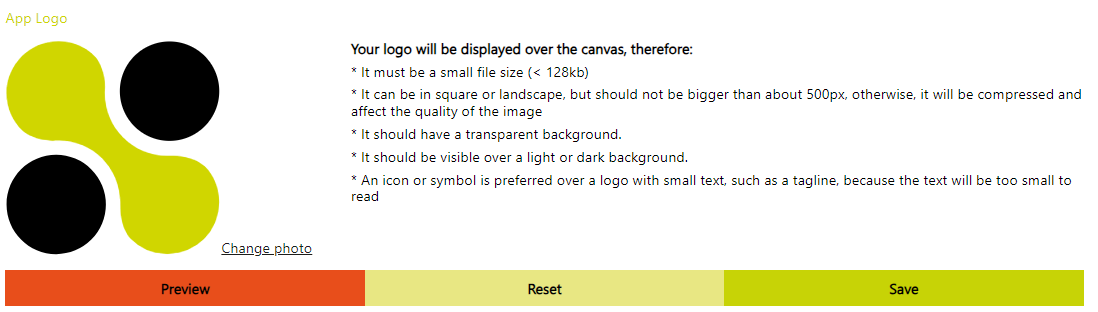
Define your color theme
- Navigate to App Color.
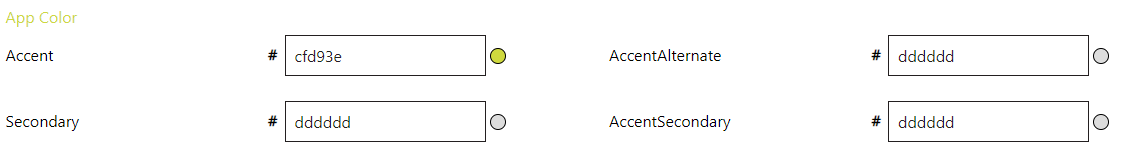
- Select the input field, choose a color and confirm with Done when you are satisfied with your choice.
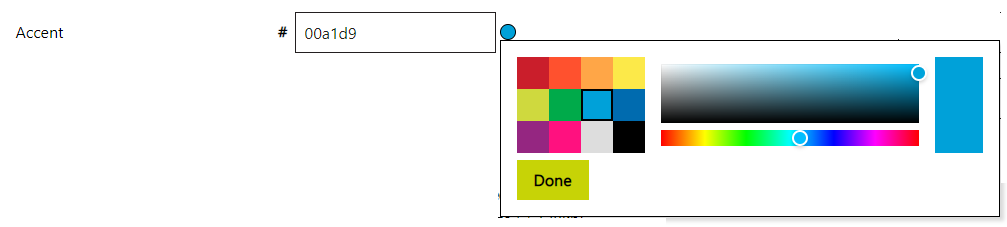
- Once you have configured a color input you can preview the effect using the Preview button.
Expected effects:
- Use Reset to undo all changes and return to the color scheme from which you started off.
- All good? Save your color scheme and you are done.
For most use cases it is sufficient to only edit the Accent color and apply grey-scale to all other options.
Custom welcome video
- Navigate to Custom welcome video.
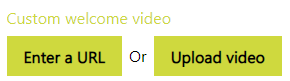
- Enter a URL
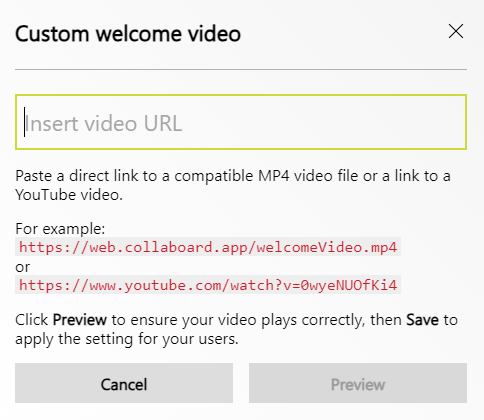
Follow the instructions and paste a valid URL. - Browse for an mp4 file and upload.
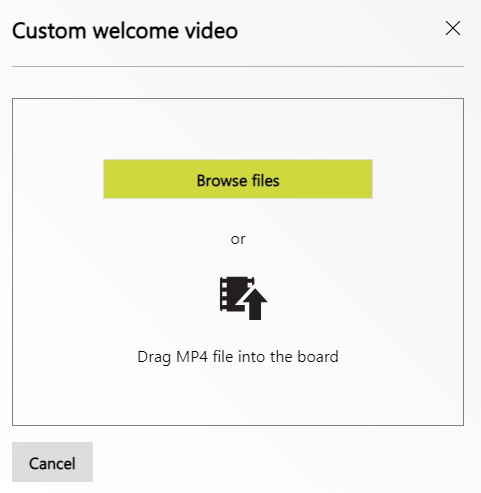
- Enter a URL
Do not forget to set "Show welcome video" to true at the Configuration tab of the mini back office.
If you save a custom welcome video and do not enable the welcome video at the Configuration tab, the Collaboard welcome video will show.
This can be permanently dismissed using the checkbox "Do not show again".
Customize color palette
- Navigate to Custom color preset.
- To override any color, select the color box and specify a new HEX value or use the color picker.
- Remember to save to apply your settings

You can always restore the default Collaboard color palette by clicking "Reset to default preset".
Choose new icon
- Select the logo editor (click right onto the placeholder) or "Change photo".
- Browse for an image on your system.
- Crop image as desired
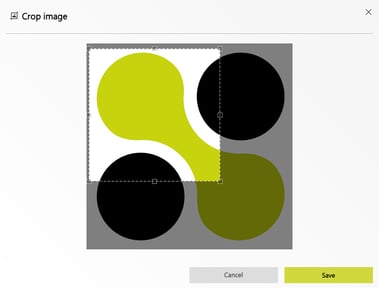
- Define a logo width.
- Preview or Save. Done.
Leave the logo width unspecified. This will result in the logo being the same size as the profile image and fully responsive to changes of screen width.
If you still wish to define a width, it's a good idea to start with a logo width of "80".
Who has access to Branding?
Branding is part of the Collaboard app settings, which you can access from the Settings tab on the collaboard.app main page.
This feature is only available for Enterprise customers. Also available for Advanced users on request.
Requirements for using the feature
You are an administrator/ manager of an enterprise subscription AND you have purchased the feature. If you are in doubt, please contact your Collaboard contact or support@collaboard.app.