Copy Objects
Learn how to copy objects on a project or between projects.
To copy an object select it and click on the "Duplicate" icon. Then this object will be copied and the copy is immediately visible to all participants in your Collaboard project.
Alternatively, you can use the hotkey to duplicate an object:
Ctrl/Strg/Command + D
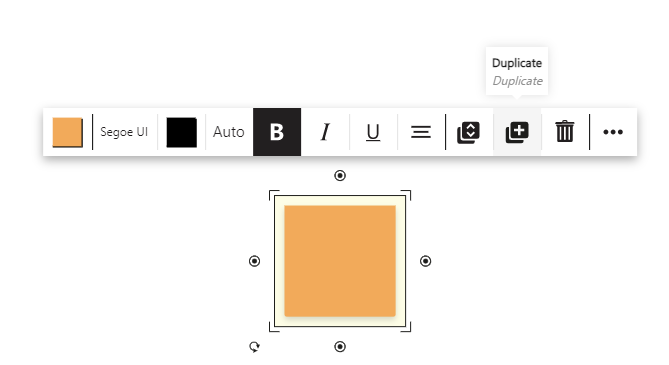
Copy objects from one project to another one
To copy content from one project to another, you need to open the boards in the same browser.
Select the content you want to copy. When you select it use the keyboard shortcut "Ctrl/Strg/Command + C" to copy the content. Now the content is in your clipboard.
To paste it to another project go to the project in your other browser tab and use the keyboard shortcut "Ctrl/Strg/Command + V".
Dependent on the amount of content you will see it shortly on your second project.
Important notice: You can't copy & paste content from Collaboard to other applications. This is restricted because of security reasons. We recommend using the export feature in this case.