Focus Mode
When you activate focus mode, all menus fade out and are not visible anymore. This is great when you use Collaboard for a presentation and want to fully focus on the content on a board.
To activate focus mode, click on the icon in the facilitator toolset in the bottom left corner of Collaboard.
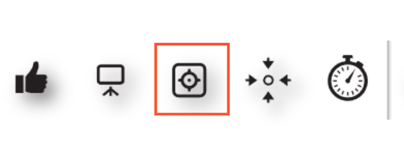
When you activate focus mode all menus fade out. You can still move objects in the board, but not edit them. During focus mode it is possible to create connections between objects.
When in focus mode you can activate the presentation mode.
To disable focus mode click on the focus mode icon on the button left corner of Collaboard.

Focus Mode is available for users with an Advanced Subscription and higher with facilitator permissions.