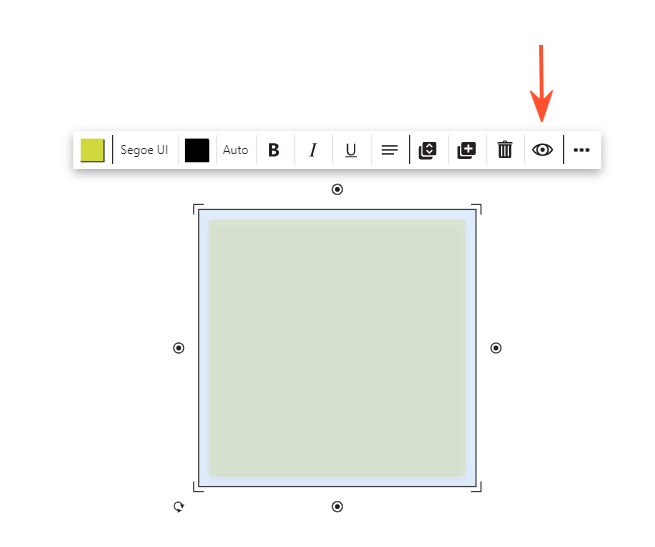Hide objects
You can hide single objects, multiple objects, and groups for other users.
To hide an object, select it and click on "Hide". Now the object is only visible for you. Other users won't see it anymore. While an object is hidden you see it semi-transparent and you can continue working with the object.
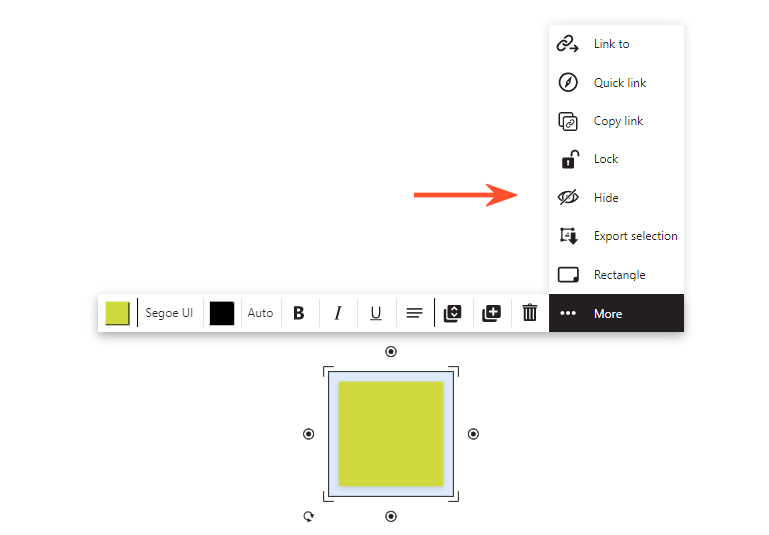
To unhide an object click on the eye icon. As soon as you click there it will be visible for all other users.