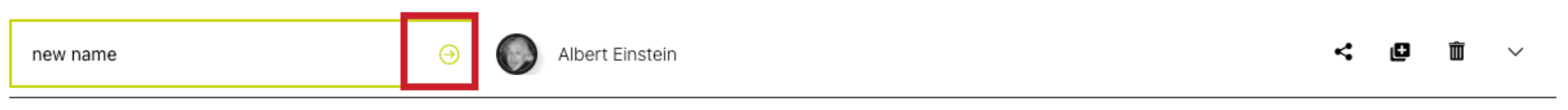Rename project
There are two options to change the project title. You can do it directly when working on the project or in the project overview.
Change the project in the project
Just click on the title and change it right away.

Change the project title in the project overview
To rename a project, go to "Projects"

Scroll down until you seer your project list.
Click on the "edit" button next to the name of a project.
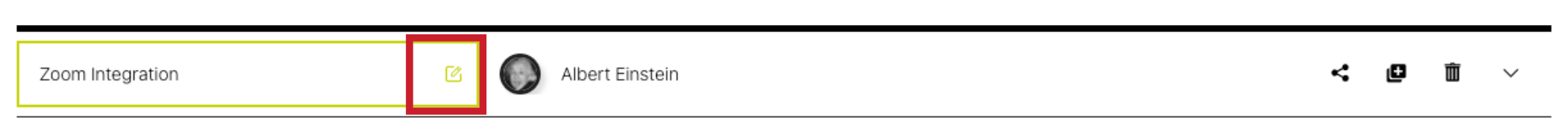
Insert new name.
Click on the Arrow to rename the project.