Grid
In Collaboard, you can activate a background grid. This is useful when preparing the board because you can align objects according to the grid.
Use the grid
To activate the grid, click on "Settings".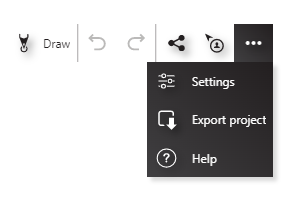
Click on the "Activate grid" toggle to show and hide the background grid.

Use SHIFT+G to toggle the grid!
Here is an example of what it looks like when the background grid is activated.
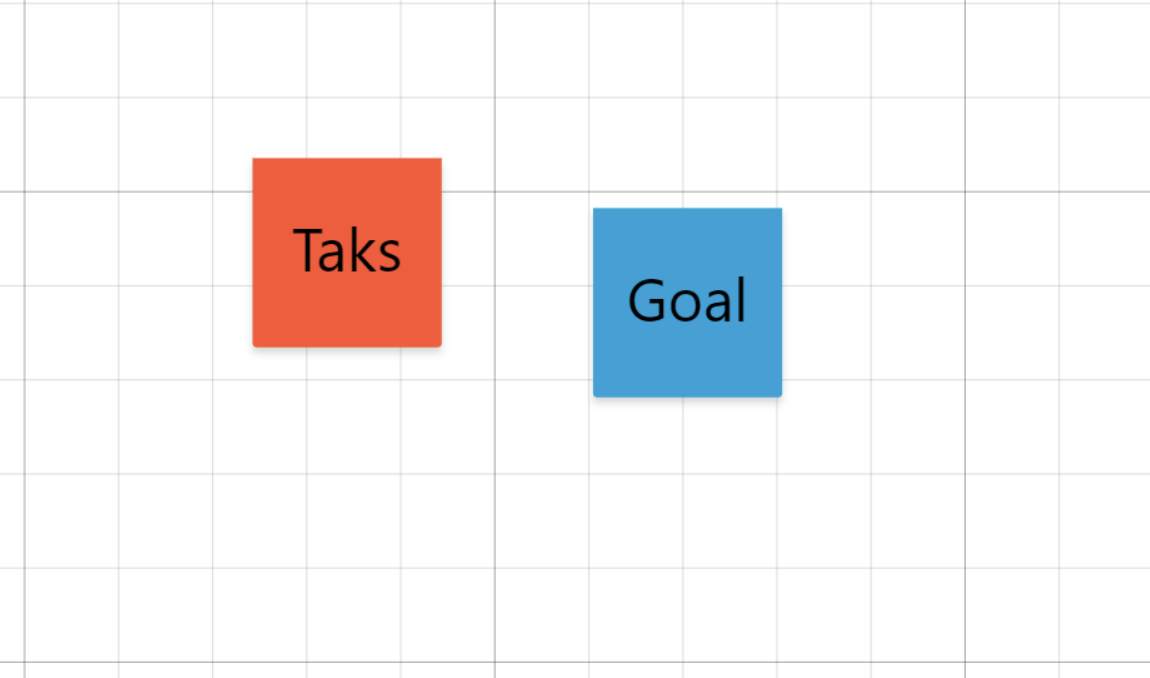
Snap to grid
To facilitate object alignment easily objects can snap to the grid.
Toggle snap to grid ON and any object or object selection you move on the canvas will snap to the next grid line. Red alignment lines will show and you will experience a slight snapping to these lines.

Shortcuts
ALT/ Option + drag = temporarily enable snap to grid