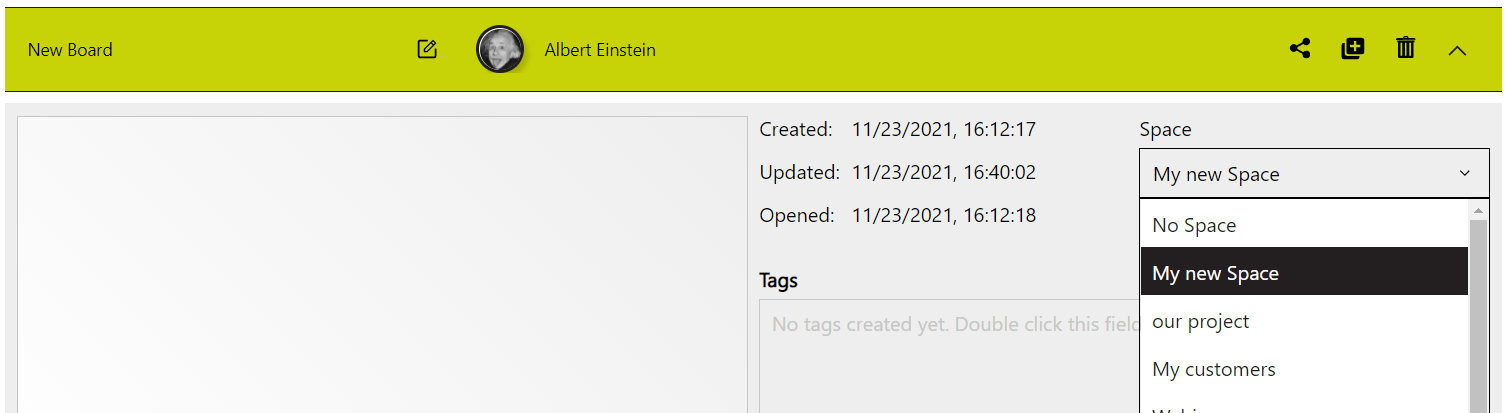How to add a project to a space
When a project is in your space all users in this space get automatic access to this project.
To add a project to your space, click on the "Project" tab and select your space. When you click now on "Create a new project" this project is automatically added to the space.

To add a project to a space that was not created in the space open it in the list of projects. Now you can select the space you want to move the project in. You only can add projects to spaces where you are a space admin.