Create Links
This article explains how you add an external link to your project and how you create links from one element to another element in Collaboard.
Copy link
Copy the link of any object:

The link will look like
https://web.collaboard.app/collaboard/165499#3c138f90-b6a2-4678-899d-e318e96
It will directly point to its object on the board you copied it from.
Create Link to
To add a link to an element in Collaboard, select this element and click the menu bar on the three dots. Now choose "Link to":
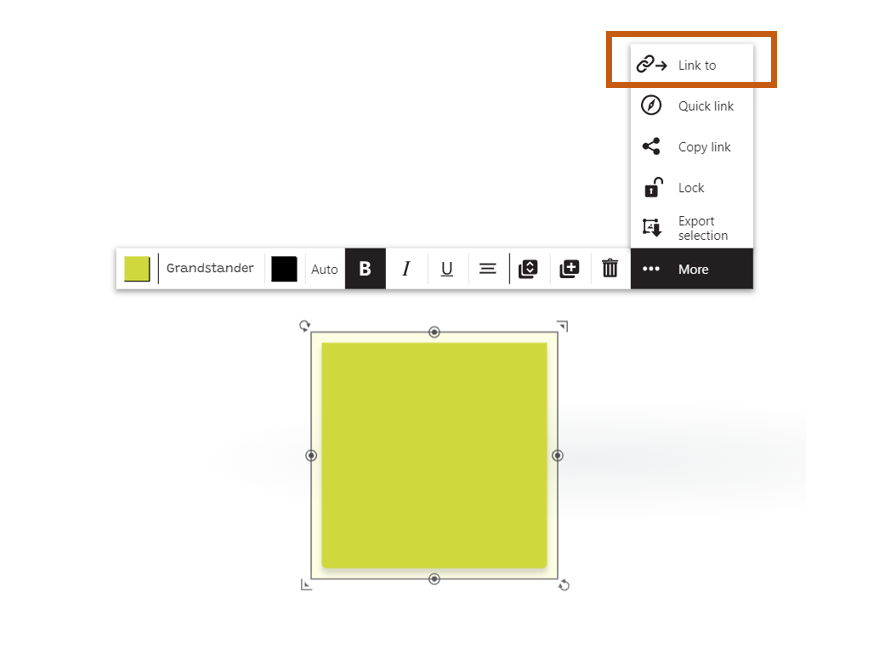
You have now 3 options to create a link to this object:
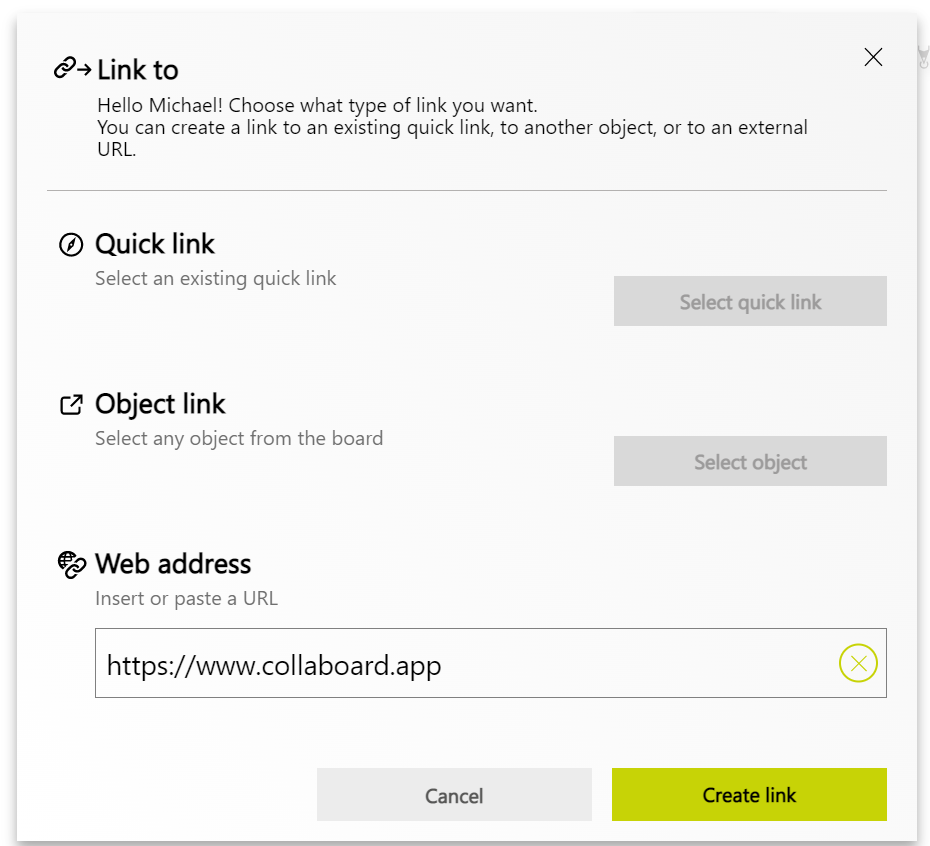
1.Quick Link
Select an existing Quick link from your project. Click on the button and select the Quick link to create it.
2.Object Link
Click on "Select object" and choose an object (or a group of objects from your project to create the link). The object you create a link for is displayed with a green checkmark, and when you select another object, it gets a grey frame around it.

Click on the object you want to link to and click on the button
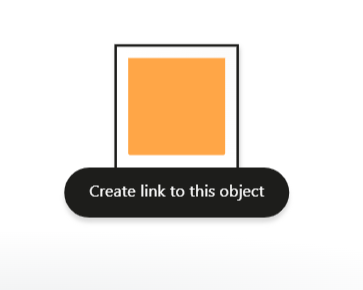
Now you created the link, and the object linked to the other one shows an icon above it. To jump to the link, click on this icon.
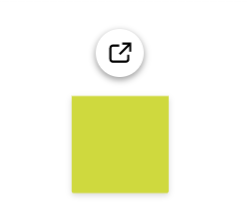
3.Web Link
Enter a web address to link an object with an external website.
Tip: You can add the link to another Collaboard project, for example, for a breakout board.