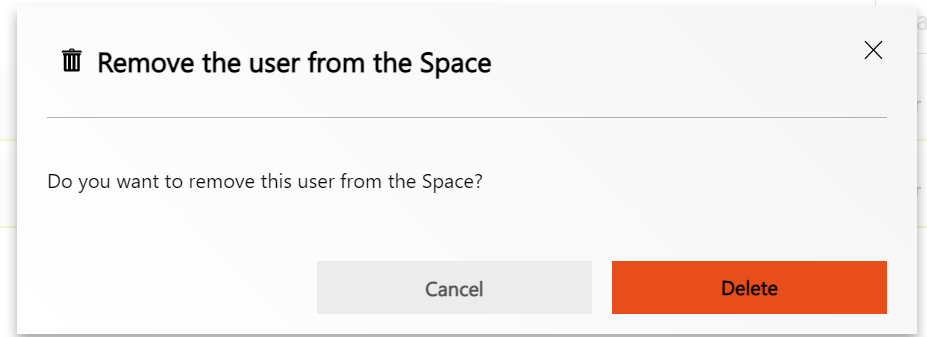How to add users to your space
When you add users to your space all these users get automatically access to the projects in this space
To add a new user to a space click into the box for the email addresses. You can only add users that have a subscription.
 Now add the email addresses of the people you want to add to your space. Define the permissions your space members should have by default on all the projects in the space.
Now add the email addresses of the people you want to add to your space. Define the permissions your space members should have by default on all the projects in the space.
When you add people they get an email with the information that you added them to a space. They are immediately part of your space.
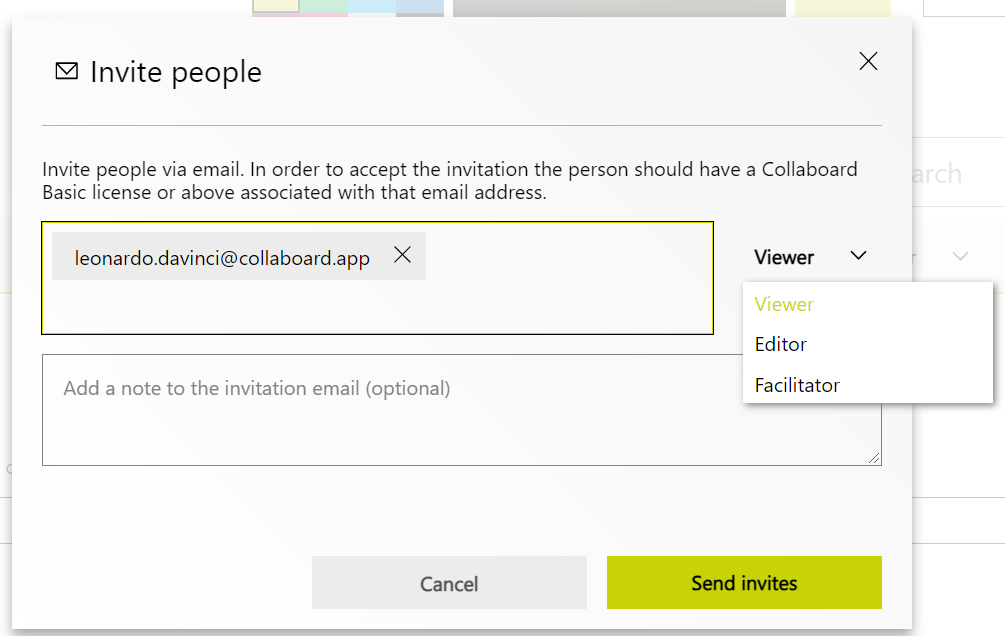
When users are added to your space you can change the permission for an individual user.
If you want to remove a user from your space click on the "bin" icon"
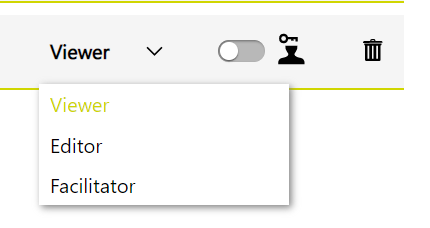
When a user is removed from a space he loses access to all the projects in this space. Except he has been invited to a project with the sharing link and not by adding him to a space.