How to create a new Collaboard account?
In this article, we describe how you can create a new Collaboard account using your email address. If you want to create a Collaboard account using your Google or Microsoft Account, check the other articles.
To create a new Collaboard account go to this website:
https://web.collaboard.app/register
Fill out all the required information and make sure you choose a secure password that matches with our security standards. When the password is complex enough you see all the bullet points below the password box green.
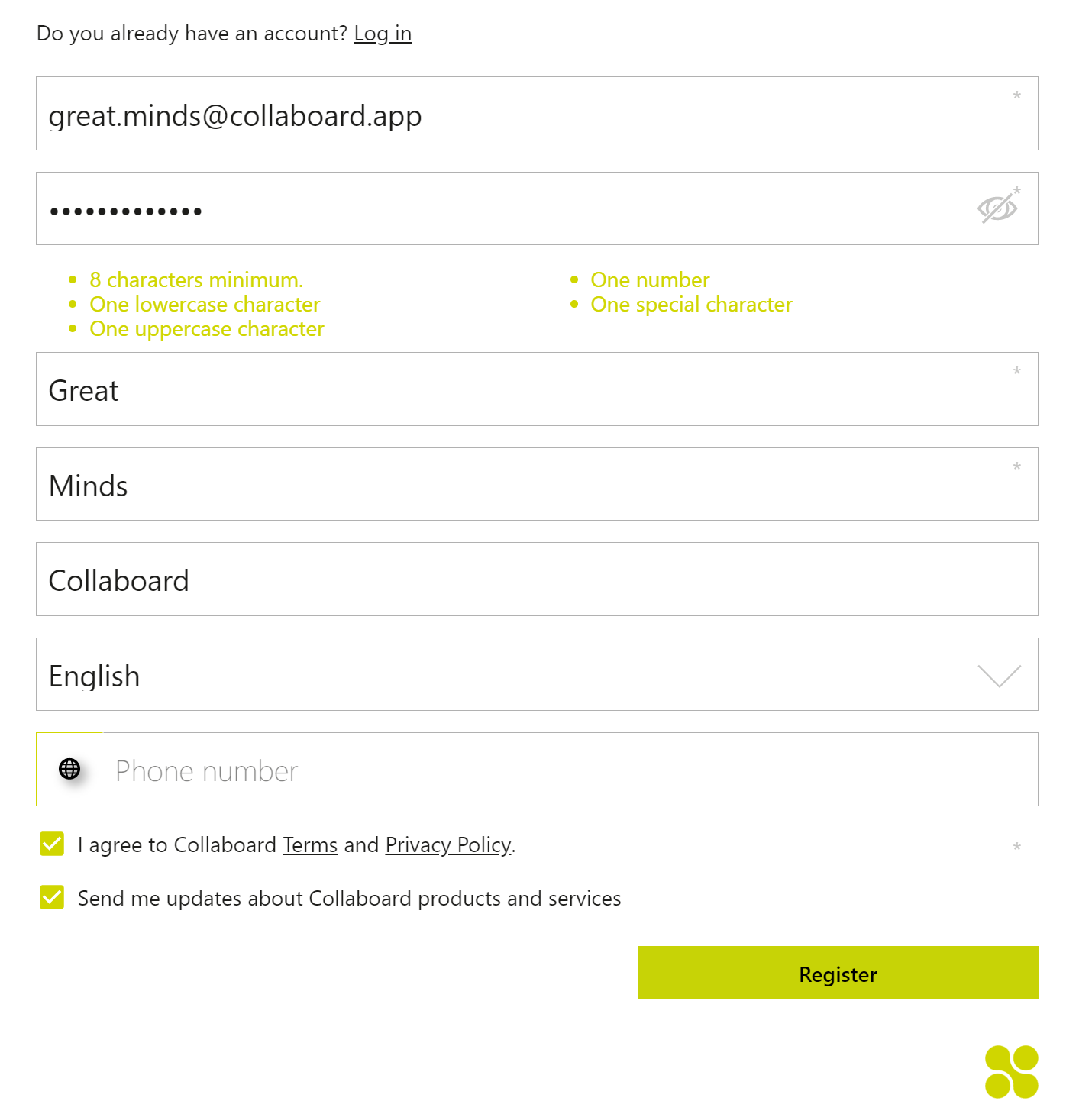
When you click "Register" you get an email with a verification code:
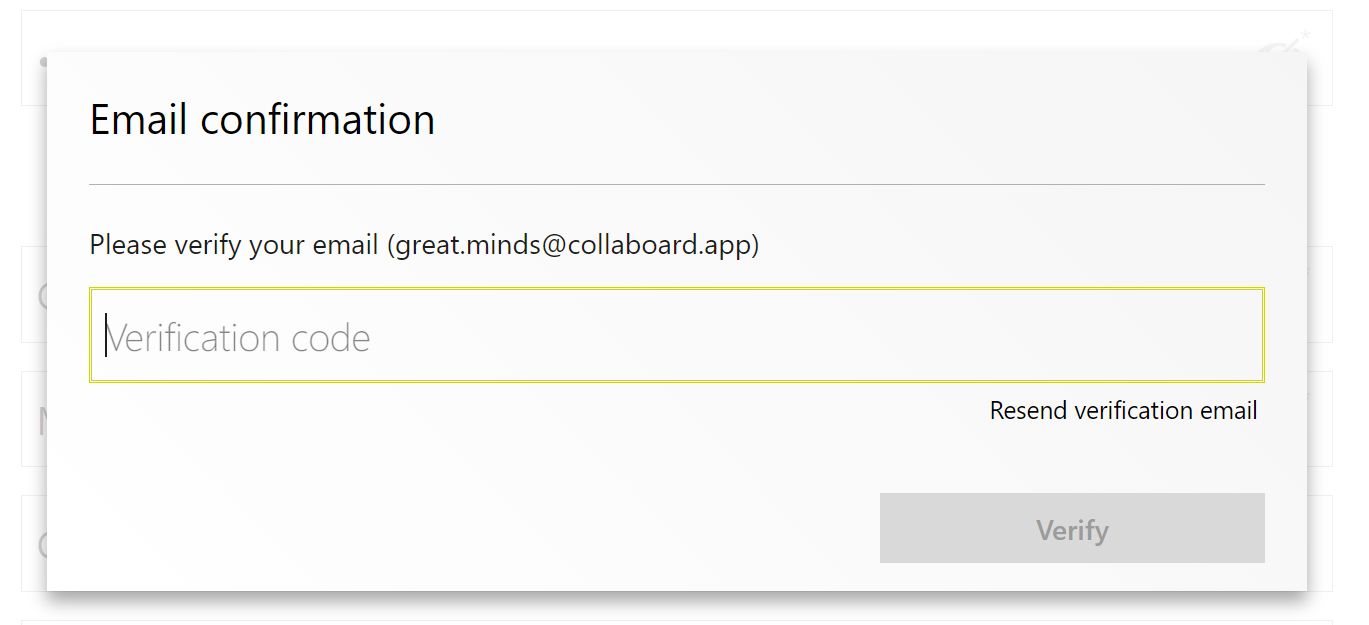
Please enter the verification code and click on "Verify".
Your Collaboard account is now verified and you can start working with Collaboard.