Export Options
Export your boards (projects) in different ways and formats to share, document, and reuse your work.
Collaboard offers several ways to export your whiteboard content. This article covers:
-
Export a complete project
-
Export selected content
-
Export formats (Image, PDF, Text)
-
Export Quick Links as PDF (ideal for A4 handouts)
-
Export tables as CSV (Excel)
-
Export sticky note content
-
Export limitations
1.Export a complete project
To export the entire project with all whiteboard content:
-
Click the three-dot icon in the top-right toolbar.
-
Select Export project.
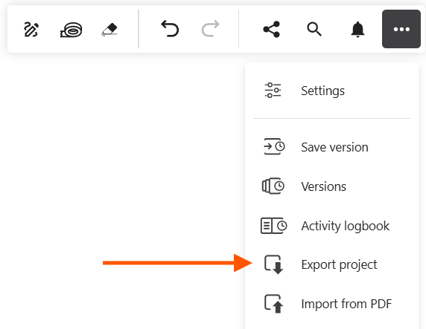
2.Export selected content
To export specific elements from your whiteboard:
-
Select the objects you want to export.
-
Click Export selection.
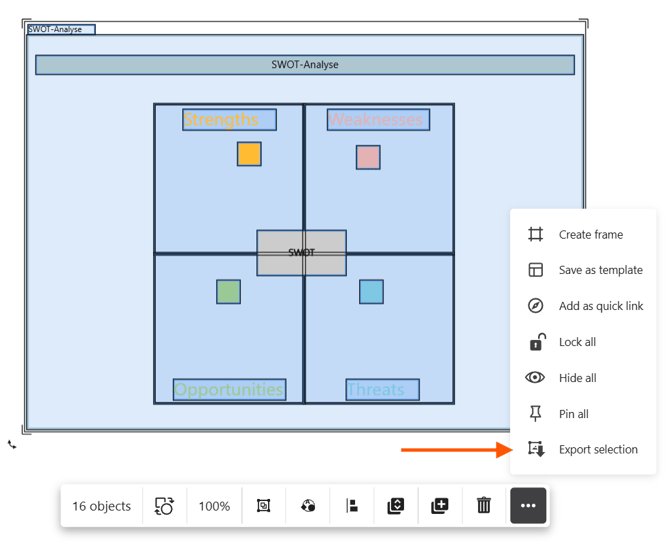
3.Export formats
You can export your content in different formats:
- Export as Image (Read more)
- Export as PDF (Read more)
- Export as Text (Read more)
Choose your preferred format and click Export project.
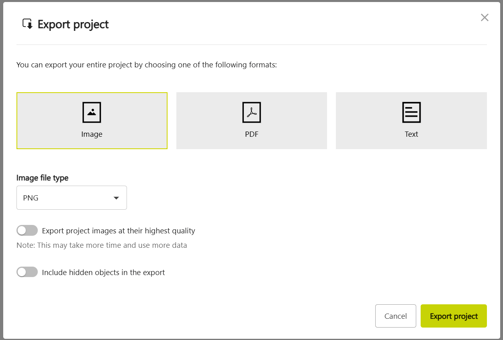
4.Export Quick Links as PDF
Use the Quick Link export to create structured PDF handouts quickly.
This is ideal for sharing workshop results or summaries in A4 format.
5.Export content of sticky notes
To export the text from sticky notes, use the Text export option.
6.Export tables as CSV (Excel)
You can export tables and their text content as a CSV file for use in Excel or other tools.
7.Limitations of the export
Exports include all elements currently visible on the board.
However, some items are not fully included:
-
Comments
-
Videos
-
Audio files
-
Task details
-
Documents (only pages visible on the board are exported)