Tag projects
In this article, you find information on how to add Tags to your projects to better organize them.
To add a tag to your project, click on the arrow on the right side of the column in the project list to open the project overview.
Now double click in the field to add tags.
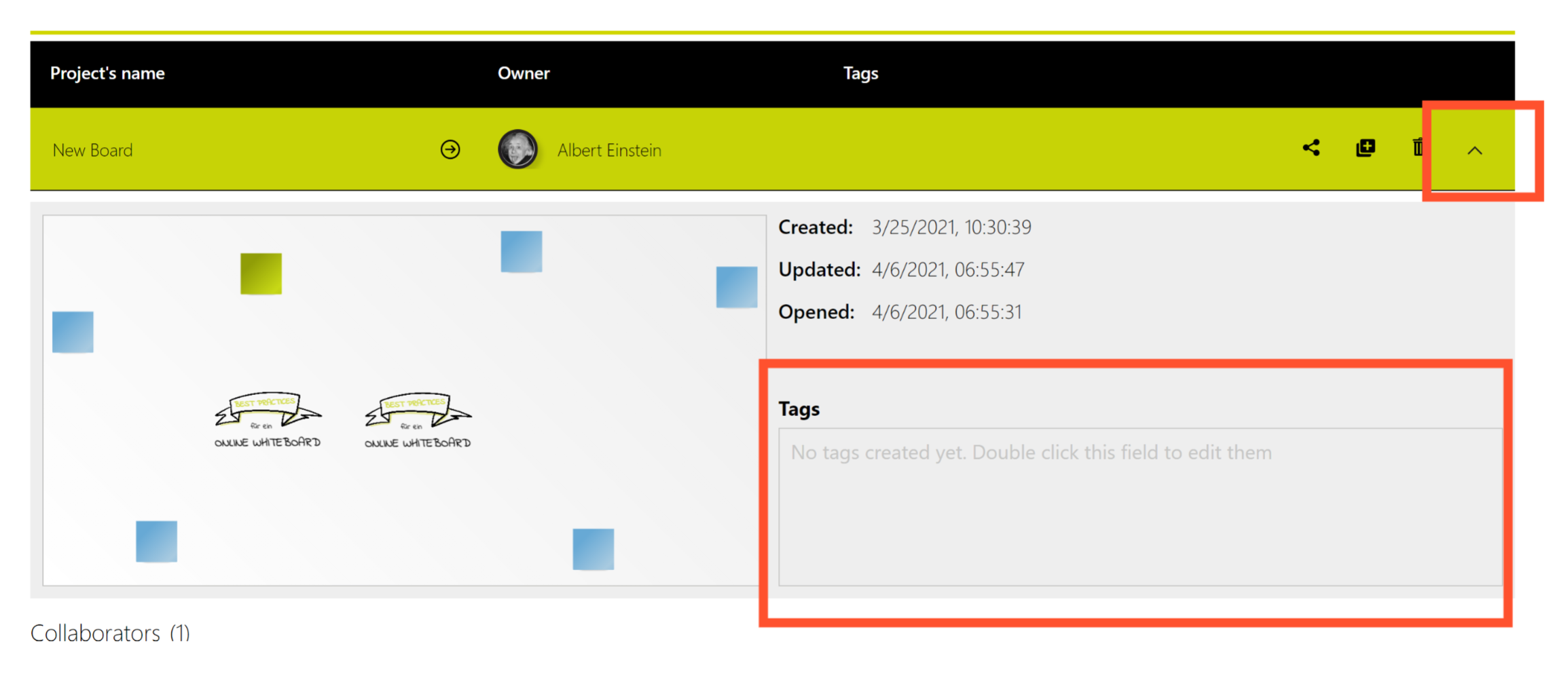
Add the tags:
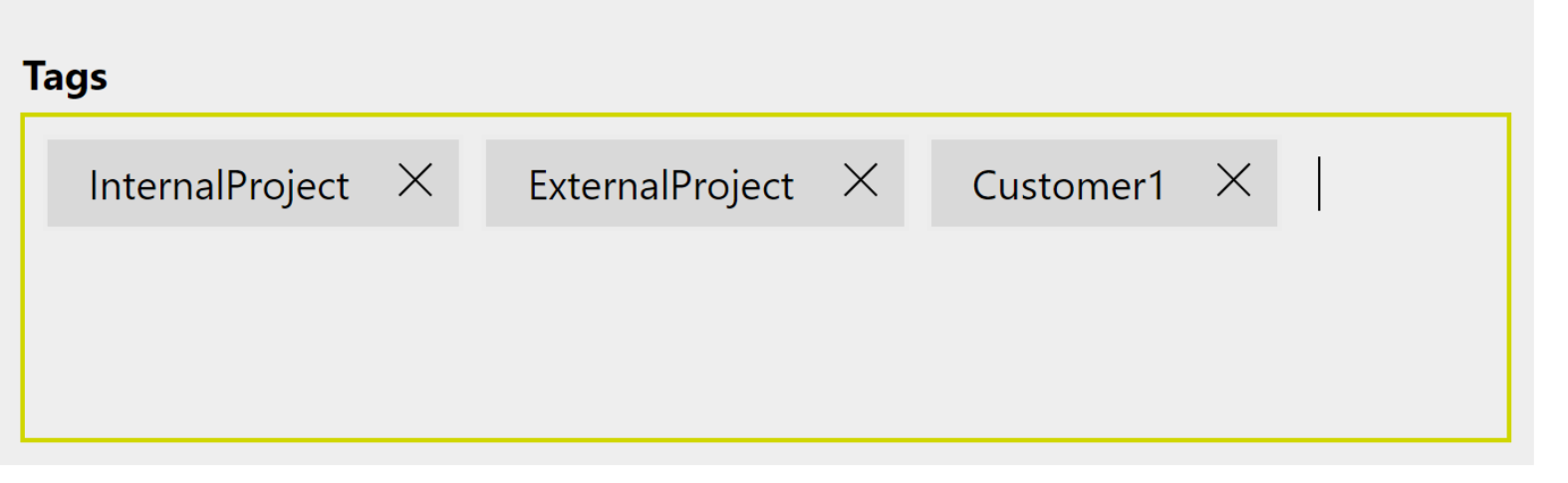
Display all projects with a specific tag
To display all the projects with a specific tag in the project list, click on the tag.
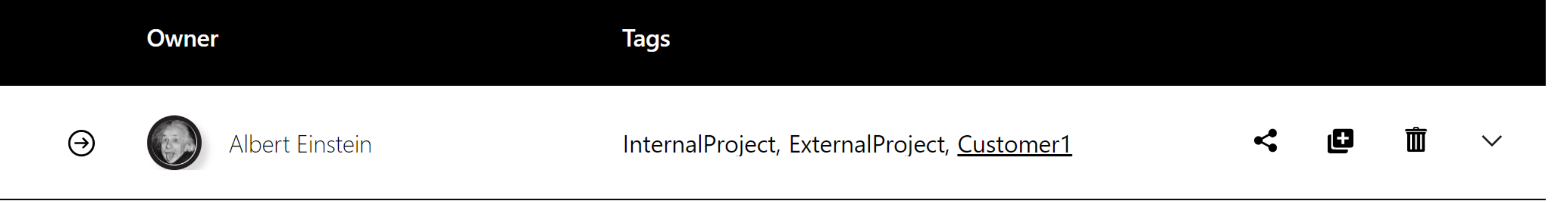
In this example all projects with the tag "Customer1" are displayed
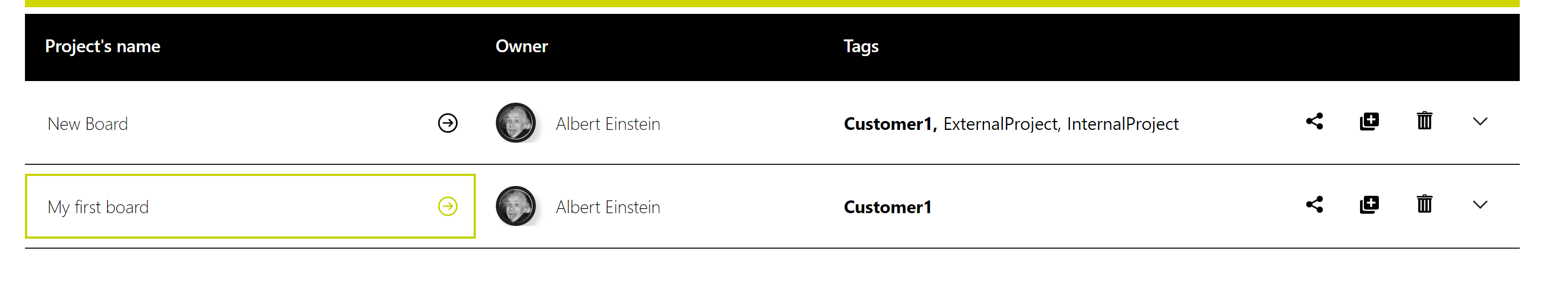
To get back to the original project list, just click on the tag again.