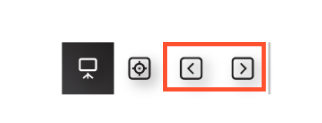Presentation Mode
The presentation mode allows you to share your Collaboard screen with everyone who joined your project. It is perfect for presenting the content on your board.
Start Presentation Mode
If you are the owner of a project or if you have the facilitator role, you can start the presentation mode.
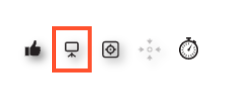
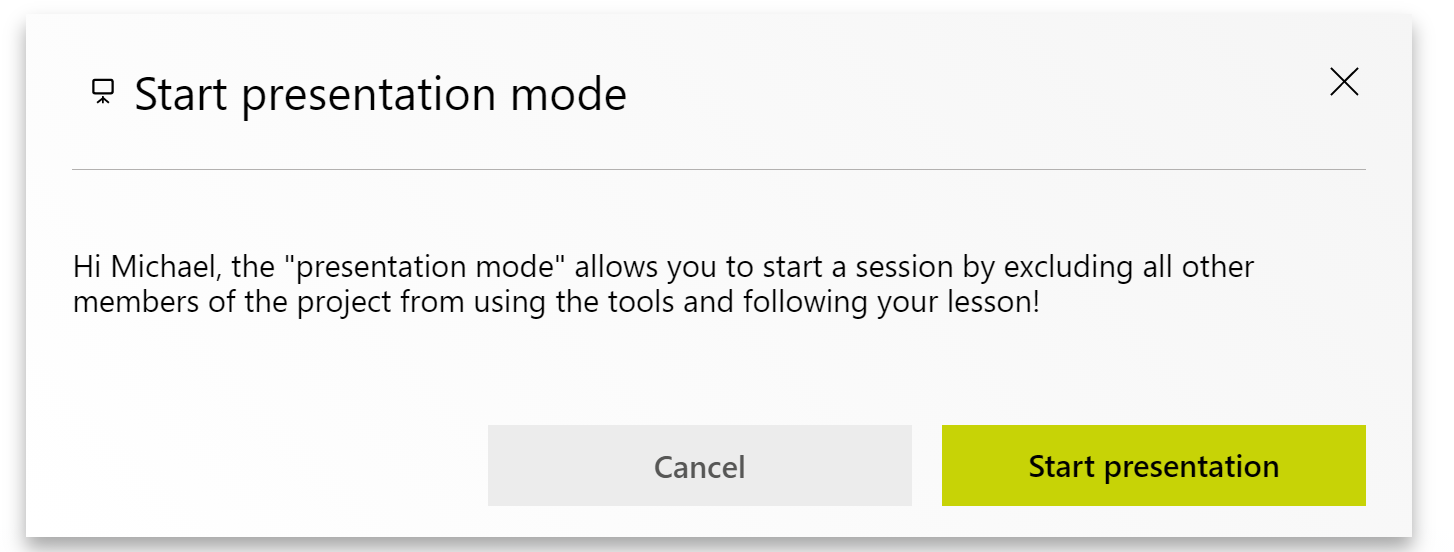
When you start the presentation mode, this is what happens:
- All users on your whiteboard move automatically to your position on the board.
- Users can't add objects to the board anymore or make other changes. They all have "viewer" permission, except the user who started the presentation mode.
- When you move around the whiteboard, all other people follow you, and your mouse pointer is displayed.
Switch between Quick Links in Presentation Mode
In Collaboard, you can create Quick links that are similar to slides. When you are using the presentation mode, you see two arrow buttons on the bottom left corner of Collaboard that allow you to jump between the Quick links.
This is similar to other presentation tools, with buttons to switch between the slides.