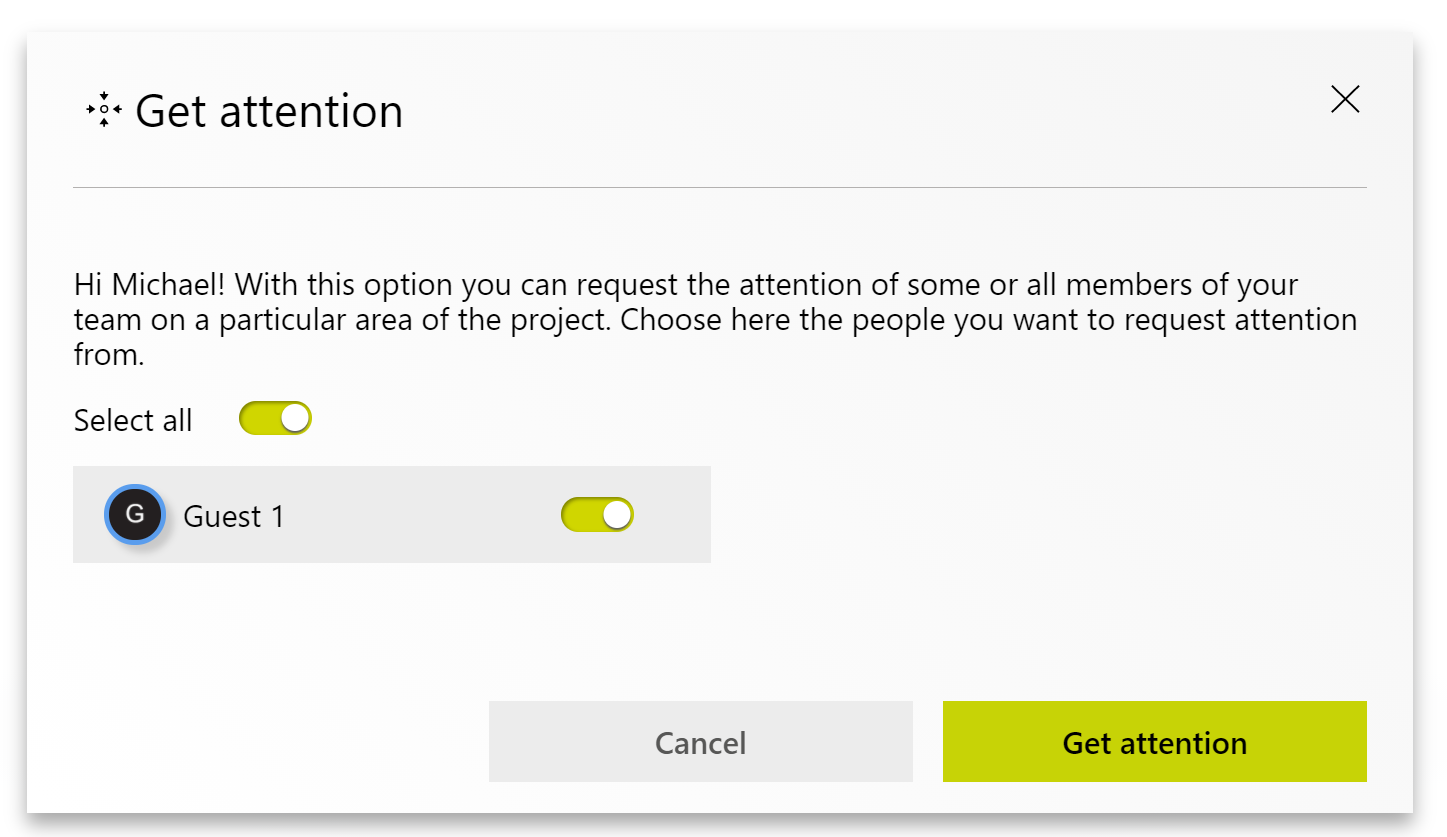Get Attention
Get the attention of all the people.
With the "Get Attention" feature you can drive the attention of users to a specific area of the whiteboard.
The "Get Attention" feature is unavailable when the presentation mode or a voting session are active.

When you click on the "Get Attention" icon, you can select if you want to get the attention of all users or just of selected users.
When you click on "Get attention" all the selected users are moved directly to the area of the whiteboard where you are.