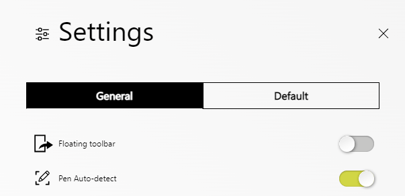Drawing
In Collaboard you can use a digital pen to draw and write naturally.
Collaboard detects automatically when you are using a pen. This works on all devices that support pen input like (iPad, Wacom Tablets, Microsoft Surface etc.)
If you have a device that allows pen input you can start writing by putting the pen to the surface. As Collaboard recognizes the pen you can use your fingers to move on the canvas and the pen for drawing.
In the drawing menu, you can choose five different pens.
- Pencil
- Pen
- Brush
- Highlighter
- Nib/Marker
Eraser.

You must click "Draw" or Esc on your keyboard to exit the drawing mode.
Pen Auto-detect
By default, Collaboard detects your pen automatically. If you do not want this you can switch the "Pen Auto-detect" feature off. In this case the pen acts like a mouse.
You find the "Pen Auto-detect" feature under settings.