Learn how to migrate your projects to any Collaboard cloud environment.
What is Migrate projects?
With this feature you can "send" your projects to a different Collaboard cloud environment.
How does it work?
- Navigate to the project list on the Collaboard dashboard.
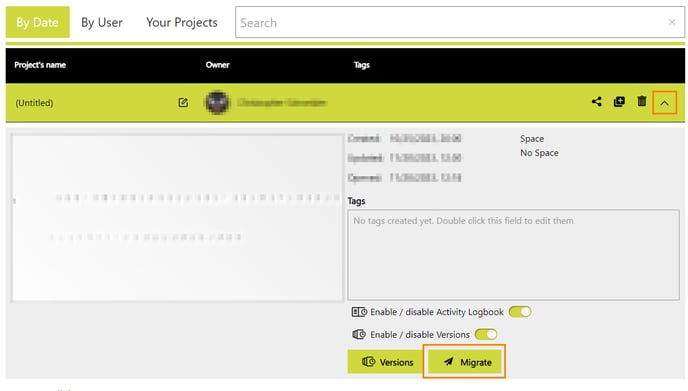
- Expand the details and click Migrate.
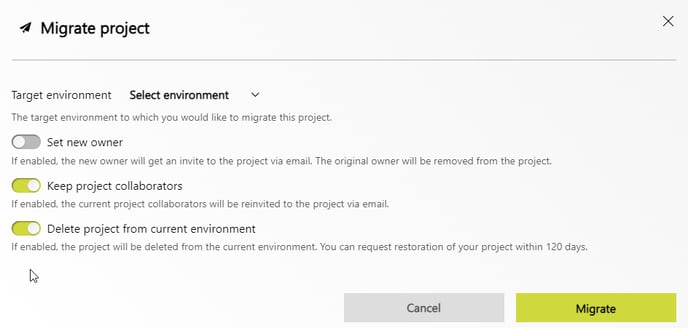
- Select environment
Select one from two offered environments. If you are on WEB, CH and DE will appear in the drop down list. - Set new owner
You can choose to define a new owner in the target environment. The new owner will be invited to the project. If you remain as owner, you will also receive an invite. - Keep project collaborators
You can choose to keep or dismiss the current collaborators. If kept, all collaborators will be re-invited. The original owner will be made a collaborator, if you choose to set a new owner. - Delete project from current environment
You can choose to keep the current project and send a duplicate to the target environment or send the project along and delete the original.
- Select environment
- Migrate. Review the summary and confirm or cancel.
To see the migrated project in the target environment you (and also your collaborators) need to accept the invite send via email.
As long as the project owner has NOT accepted the invite, the project is owned by Collabuddy.
Who has access?
Migrate project is available to every project owner with an Advanced or Enterprise plan.