Navigate on the board
There are different options to navigate on the board depending on whether you are working with the mouse, the keyboard, the touchpad, or a tablet.
Navigate with the mouse
Righ click: With right click your mousecursor transforms to a small hand. Now you can move in any direction on the board.
Left click: With left click you can move on the board, but left click is also used to select objects. To navigate on the board with left click, you need to click on an empty area on the canvas.
Space bar: By clicking the space bar you enter the same mode to move around the board, as when you use right click. While the space bar is clicked it is not possible to select objects on the board.
Navigate with the touchpad / or touchscreen
To move the board using the touchpad activate the touchpad mode in the settings panel.
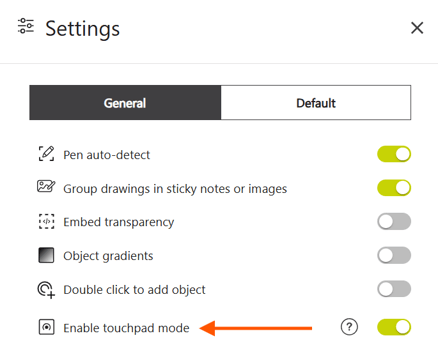
When touchpad mode is activated you can use the following gestures to navigate on the board:
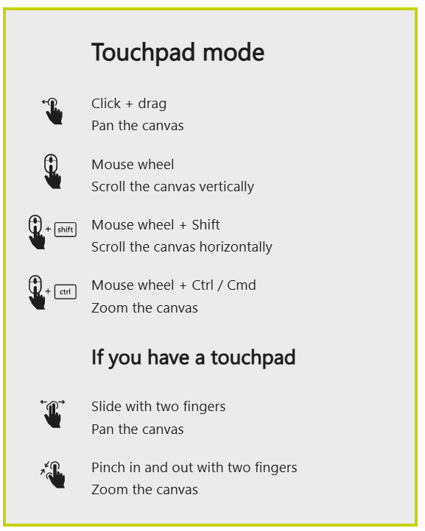
Navigate with the keyboard
You can use the 4 arrow keys on your keyboard to navigate on the board.