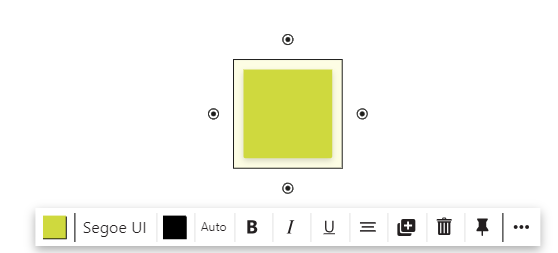Pin and unpin objects
Pin objects to the canvas to immobilize them.
To pin an object, select it and click on "Pin".
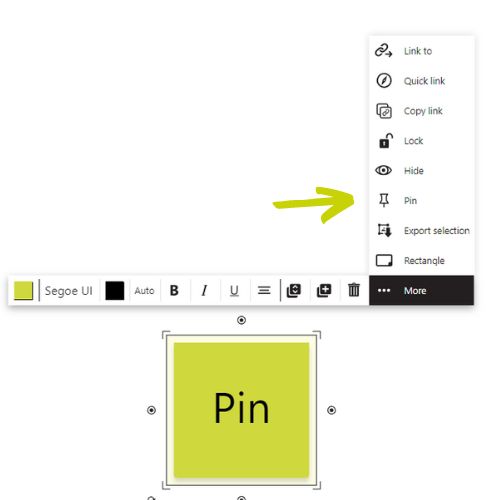
Now, the object can't be moved, but users can edit the content.
To "Unpin" an object, click on the black pinning icon. Once you click there, the object will be moveable.