Take a photo
Learn how to take photos how to add them to your board.
On a desktop
You can take a photo with your device's camera directly in Collaboard. Make sure your camera is not used with another application.
For example, if you are in a video conference and the video conference software uses your camera, it will not be available in Collaboard. Make sure to deactivate your camera in the other application.
Make sure your browser has access to the camera.
If you have more than one camera you can switch between them using the "camera switch" icon on the bottom right of the left panel menu.
When you take a photo it will be added to the center of your whiteboard.
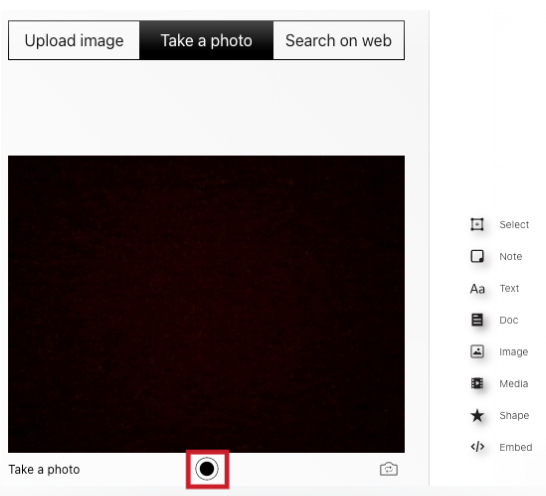
On a mobile device
- Enter a project with a mobile device.
- Click the camera icon on the bottom right.
- Your phone's menu to take photo or use the camera roll will display.
- Take a photo or choose an image to upload.

Some features are limited on a mobile device.
We support selecting, moving and using the context menu of existing objects, as well as uploading photos.