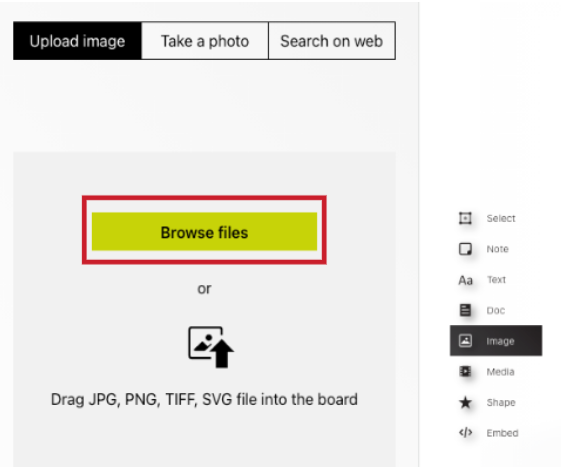Upload Images
Click on " Image" in the left toolbar and on "browse files". Select the image you want to upload from your file explorer.
The image will be added to the center of your whiteboard.
Collaboard supports the following image types: JPG, JPEG, PNG, TIFF, SVG
Alternatively, you can drag & drop an image from your file system. When you drag & drop the image it will be added to the canvas where you drop it and not to the center of the whiteboard.