Learn how to record a video or audio message.
You can record a video or audio message with your device's camera/ microphone directly in Collaboard.
- Navigate to Media and select the Record tab.
- Allow camera and/or microphone when prompted by the browser or allow in the browser's settings.
- Start recording.
- Stop recording.
- Your recording will be added to the center of your current board view.
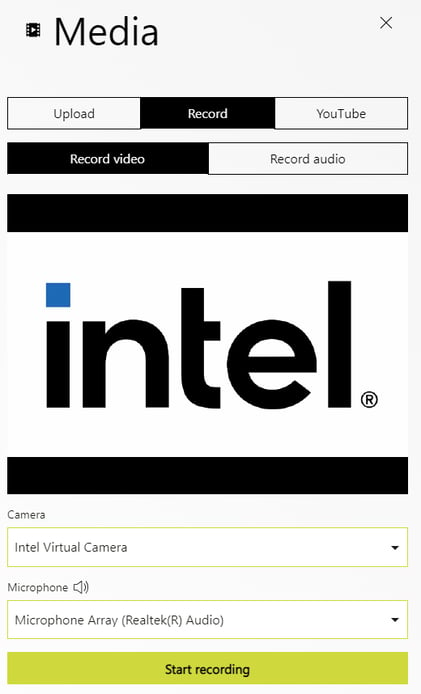
- You need to allow camera and microphone to be used by Collaboard. Typically, you will be asked to allow using your hardware when you click the Record tab. Otherwise, please check the settings of your browser.
For example, if you are in a video conference and the video conference software uses your camera, it will not be available in Collaboard. Make sure to deactivate your camera in the other application. - Make sure your camera/ microphone is not used with another application.
- If you have more than one camera, you can switch between them using the "camera switch" icon on the bottom right of the left panel menu.