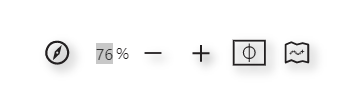Zoom in and out of the board
On the bottom right corner, you see the zoom level that defines how much you see from the whiteboard canvas.
When you start a new project you always start at 100% zoom level. The maximum zoom level is 400%, and the minimum zoom level is 1%.
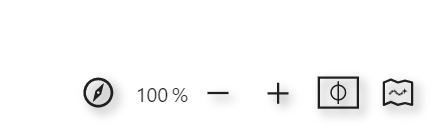
There are different options on how to zoom in and out.
Zoom with the mouse wheel
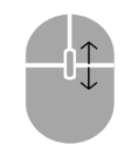
Zoom with the touchpad
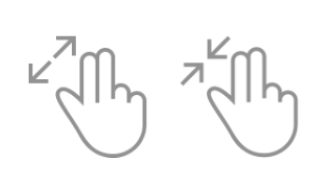
Zoom using the keyboard
Zoom in and out in minimal steps by using the -/+ keys.

With the shortcut ctrl + 1 you zoom to 100%.
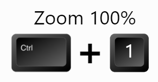
With the shortcut ctrl + 0 you zoom out of the canvas to see all the content or to a minimal 1%.
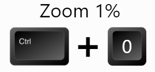
Zoom using the buttons in the user interface
You can use the - and + buttons in the user interface to zoom in and out the canvas incrementally.
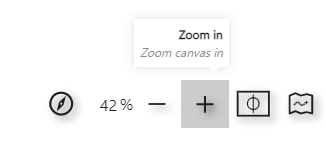
The last option for zooming is to enter a specific value in the field where the zoom factor is displayed.