Projekt löschen
To delete a project, go to "Projects"

Scroll down until you seer your project list.
Click on the "bin" icon on the right sight of the project which you want to delete.
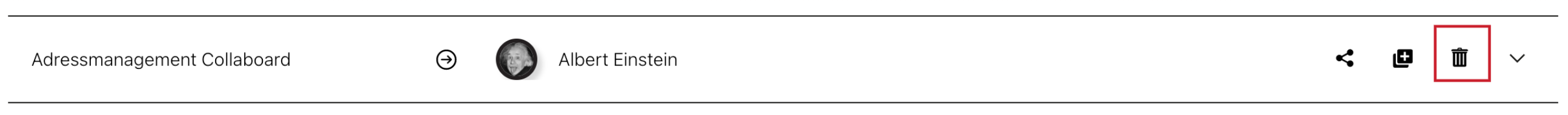
Confirm that you want to delete your project:
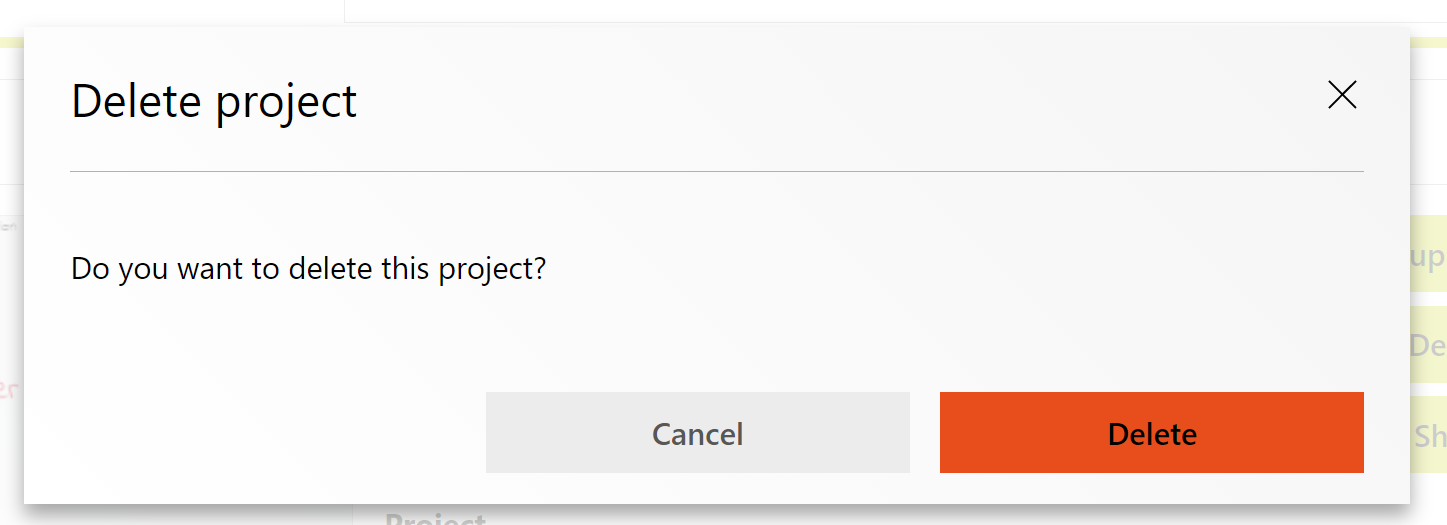
If you delete your project by accident, reach out to support@collaboard.app for help.