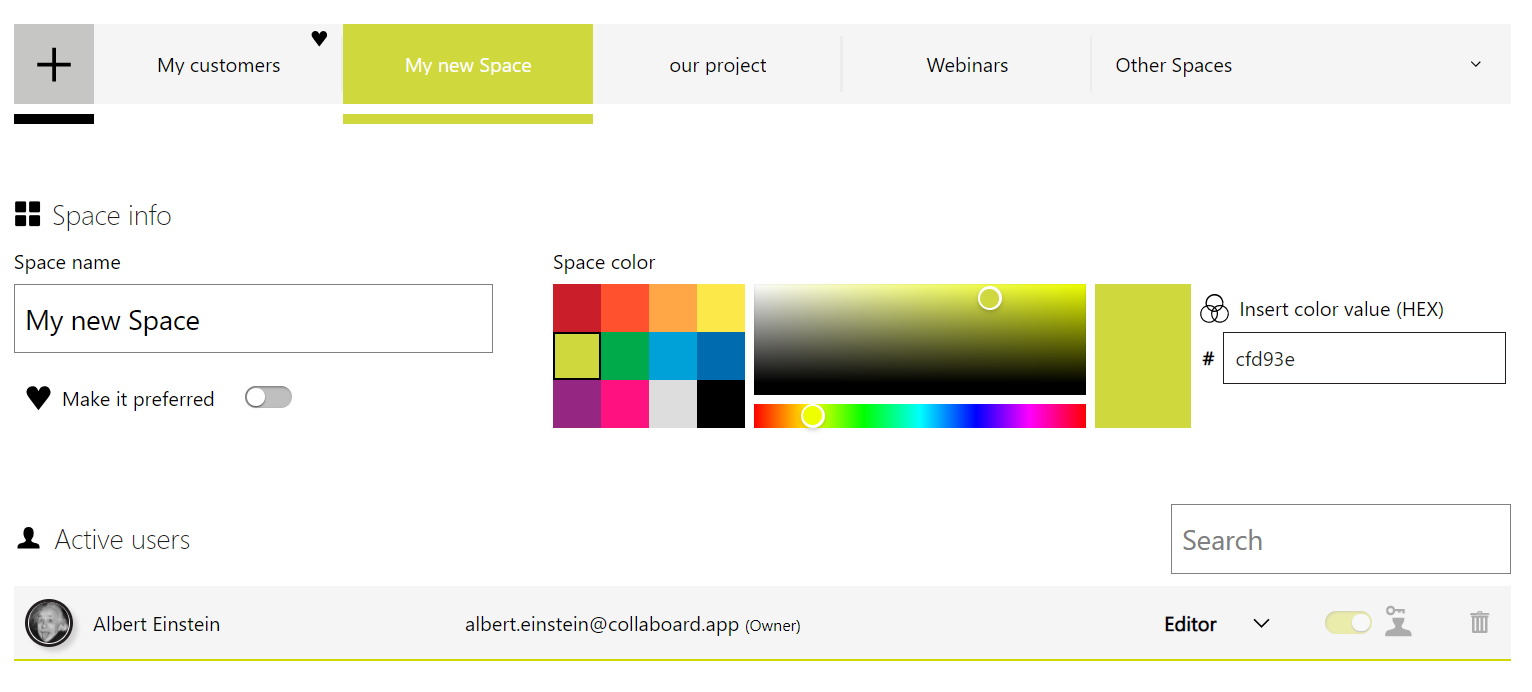How to create a Space in Collaboard
You can create a space and add to this space your team and your projects.
To create a space you need to have the Collaboard Advanced or Enterprise subscription.
To create a space click on the "Space" tab and then on the "Plus" icon on the left side:

Choose a name and a color for your space and click on "Create Space"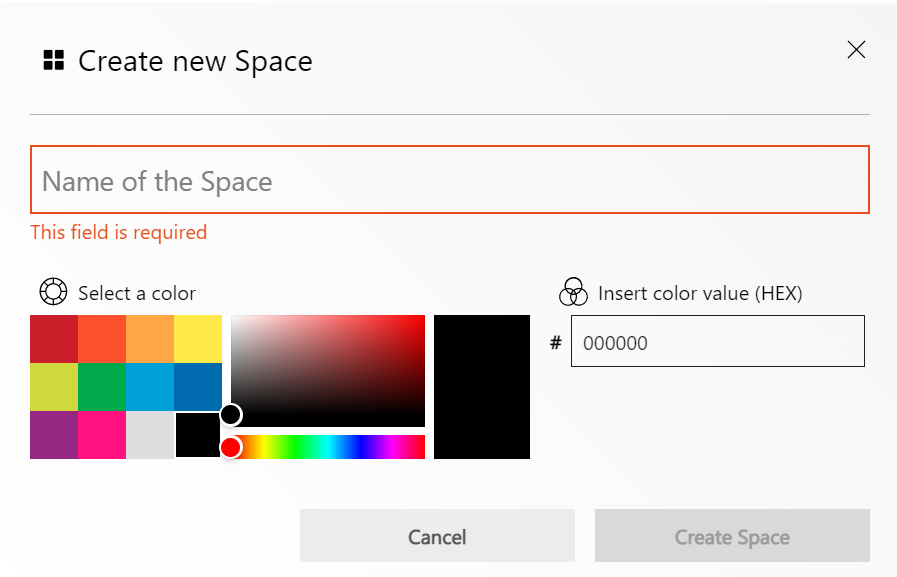
Now your space is ready.